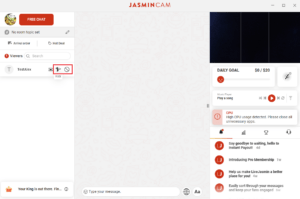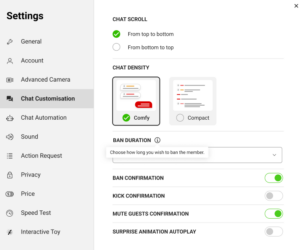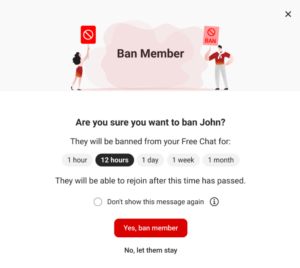Introduction
In case you are going online with JasminCam you are logged into Free chat area where all visitors, both Guests and Members will be able to see your video feed. Guests will always appear with a name such as guestxxx, where x represents a number, and they write in white. On the other hand, Members have their own, personal usernames, and write in different colors based on their Club Elite rank.
Handling visitors on LiveJasmin
How does LiveJasmin help to handle problematic visitors?
Kick and Ban function
In order to protect our Models from problematic visitors in their rooms we implemented Kick and Ban functions into JasminCam5.
- The Kick button boots a visitor from your room but they may come back any time.
- The Ban button boots a visitor from your room and they cannot come back for 24 hours.
There is an option to select the duration of the ban for Members, you can set the duration according to the seriousness of the Member’s behavior:
Ban duration value can be also selected from a dropdown menu (1hour, 12 hours, 1 day, 1 week, 1 month). You can select a default duration in JasminCam’s Settings (Menu section on the left), 12 hours is selected by default.
You can turn the “Ban Confirmation” on and off. (While turned off the application will always ban the Member for the duration selected in the Settings):
Note that we suggest these options only in that cases when you can not otherwise handle the offensive or abusive visitors.
Kicking or banning a visitor will not improve the traffic in your room, as you may lose potential customers. Use these functions wisely.
Underage Member appears in your room
Persons who are under 18 years old are not allowed to be anywhere on our site.
If a Member states that he/she is not 18 years old in your room, you must refuse to provide performance and report the case at the Online Support Chat.